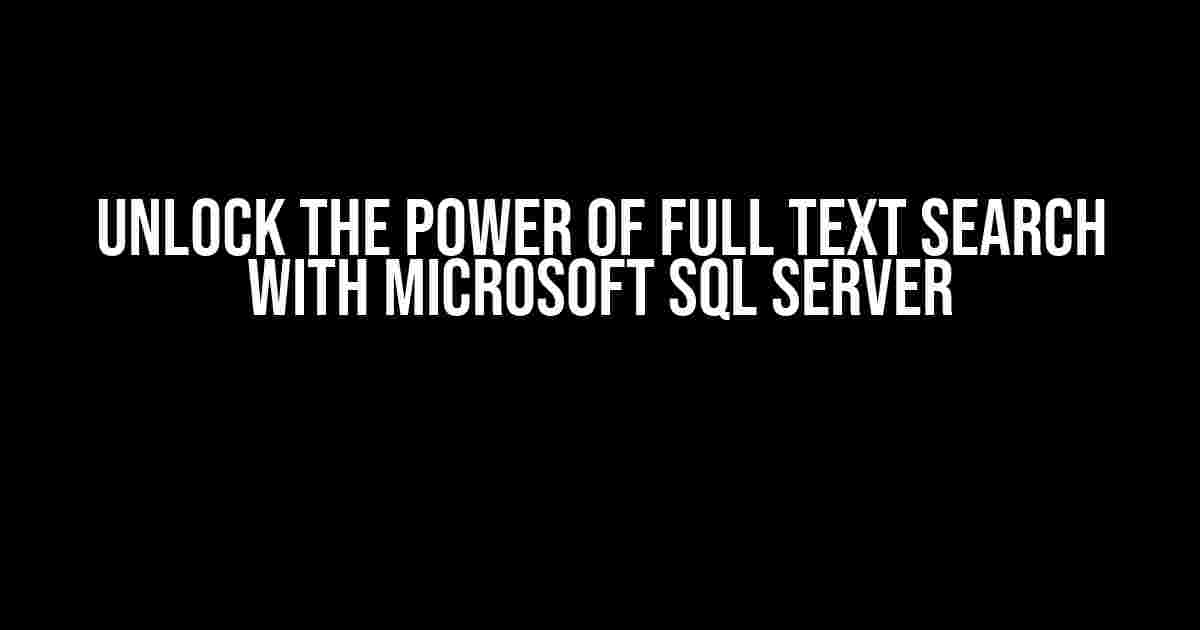Are you tired of sifting through mountains of data to find that one specific piece of information? Do you wish you had a superpower to quickly locate what you need amidst a sea of text? Well, you’re in luck! Microsoft SQL Server’s Full Text Search (FTS) is here to revolutionize the way you search and retrieve data. In this article, we’ll explore the ins and outs of FTS, teaching you how to harness its incredible capabilities to take your data retrieval skills to the next level.
What is Full Text Search?
Full Text Search is a powerful feature in Microsoft SQL Server that enables you to search for specific words, phrases, or patterns within unstructured data, such as text, documents, and XML files. Unlike traditional indexing methods, FTS uses a dedicated index to rapidly scan and retrieve relevant data, making it an incredibly efficient way to locate information within large datasets.
Benefits of Full Text Search
- Improved Search Performance: FTS provides blistering-fast search capabilities, allowing you to locate data in a fraction of the time compared to traditional search methods.
- Enhanced Data Retrieval: With FTS, you can search for specific words, phrases, or patterns within unstructured data, making it easier to find the information you need.
- Increased Productivity: By streamlining the search process, FTS enables you to focus on more important tasks, increasing overall productivity and efficiency.
Setting Up Full Text Search
To get started with FTS, you’ll need to create a full-text index on the table or column containing the data you want to search. Here’s a step-by-step guide to setting up FTS:
Step 1: Create a Full-Text Catalog
CREATE FULLTEXT CATALOG my_catalog;
This command creates a new full-text catalog called “my_catalog”. A full-text catalog is a container for one or more full-text indexes.
Step 2: Create a Full-Text Index
CREATE FULLTEXT INDEX ON my_table(my_column) KEY INDEX my_key ON my_catalog;
This command creates a new full-text index on the “my_column” column of the “my_table” table. The “KEY INDEX my_key” clause specifies the unique key index for the table, while “ON my_catalog” specifies the full-text catalog to use.
Querying Full Text Indexes
Now that you’ve set up your full-text index, it’s time to learn how to query it. Microsoft SQL Server provides several functions to help you search and retrieve data using FTS.
CONTAINS Function
SELECT * FROM my_table WHERE CONTAINS(my_column, 'search_term');
The CONTAINS function searches for a specific word or phrase within the full-text index. The above query will return all rows from “my_table” where the “my_column” column contains the word “search_term”.
FREETEXT Function
SELECT * FROM my_table WHERE FREETEXT(my_column, 'search_phrase');
The FREETEXT function allows you to search for a phrase or sentence within the full-text index. The above query will return all rows from “my_table” where the “my_column” column contains the phrase “search_phrase”.
CONTAINSTABLE and FREETEXTTABLE Functions
These functions are similar to CONTAINS and FREETEXT, but they return a table with two columns: KEY and RANK. The KEY column contains the unique key values for the rows matching the search criteria, while the RANK column contains a ranking score indicating how well the row matches the search criteria.
SELECT * FROM FREETEXTTABLE(my_table, my_column, 'search_phrase');
Advanced Full Text Search Techniques
Now that you’ve mastered the basics of FTS, it’s time to explore some advanced techniques to take your search skills to the next level.
Using Boolean Operators
You can use Boolean operators (AND, OR, NOT) to refine your search queries. For example:
SELECT * FROM my_table WHERE CONTAINS(my_column, 'word1 AND word2');
This query will return all rows from “my_table” where the “my_column” column contains both “word1” and “word2”.
Using Weighted Search Terms
You can use weighted search terms to adjust the ranking score of search results. For example:
SELECT * FROM FREETEXTTABLE(my_table, my_column, 'word1*(0.5) OR word2*(1.5)');
This query will return all rows from “my_table” where the “my_column” column contains either “word1” or “word2”. The weighted search terms adjust the ranking score so that rows containing “word1” are scored lower than rows containing “word2”.
Optimizing Full Text Search Performance
To optimize FTS performance, it’s essential to:
- Regularly update and maintain your full-text indexes
- Use efficient query syntax and limiting clauses
- Implement data normalization and denormalization techniques
Common Full Text Search Scenarios
FTS can be applied to a wide range of scenarios, including:
| Scenario | Description |
|---|---|
| Document Retrieval | Search for specific words or phrases within documents stored in a database. |
| e-Commerce Search | Implement efficient product search functionality in e-commerce applications. |
| Knowledge Management | Search and retrieve relevant information from large knowledge bases. |
Conclusion
Full Text Search with Microsoft SQL Server is a powerful feature that can revolutionize the way you search and retrieve data. By mastering the basics of FTS, exploring advanced techniques, and optimizing performance, you’ll be able to retrieve data faster, increase productivity, and unlock new insights from your data. So, what are you waiting for? Start harnessing the power of FTS today!
Here is the HTML code with 5 questions and answers about “Full Text Search with Microsoft SQL Server” :
Frequently Asked Question
Get answers to your most pressing questions about full-text search with Microsoft SQL Server!
What is Full-Text Search in Microsoft SQL Server?
Full-Text Search is a feature in Microsoft SQL Server that allows you to search for words, phrases, or phrases containing words within character-based data stored in your database. It enables you to perform complex searches on large amounts of unstructured data, such as text documents, emails, and web pages.
What are the benefits of using Full-Text Search in Microsoft SQL Server?
The benefits of using Full-Text Search in Microsoft SQL Server include faster query performance, improved search functionality, and the ability to search for phrases or words in unstructured data. Additionally, it allows you to create more complex queries, such as proximity searches and weighted searches.
How do I create a Full-Text Index in Microsoft SQL Server?
To create a Full-Text Index in Microsoft SQL Server, you need to create a full-text catalog and then create a full-text index on the table and column you want to search. You can do this using the CREATE FULLTEXT CATALOG and CREATE FULLTEXT INDEX statements in Transact-SQL.
What is the difference between a Keyword Search and a Phonetic Search in Full-Text Search?
A Keyword Search in Full-Text Search searches for exact matches of the search term, while a Phonetic Search searches for words that sound similar to the search term. Phonetic Search uses the SOUNDEX function to match words based on their phonetic pronunciation.
How can I optimize the performance of Full-Text Search in Microsoft SQL Server?
To optimize the performance of Full-Text Search in Microsoft SQL Server, you can use indexing, caching, and query optimization techniques. You can also use the Full-Text Search performance monitoring tools in SQL Server to identify bottlenecks and optimize your full-text indexes.