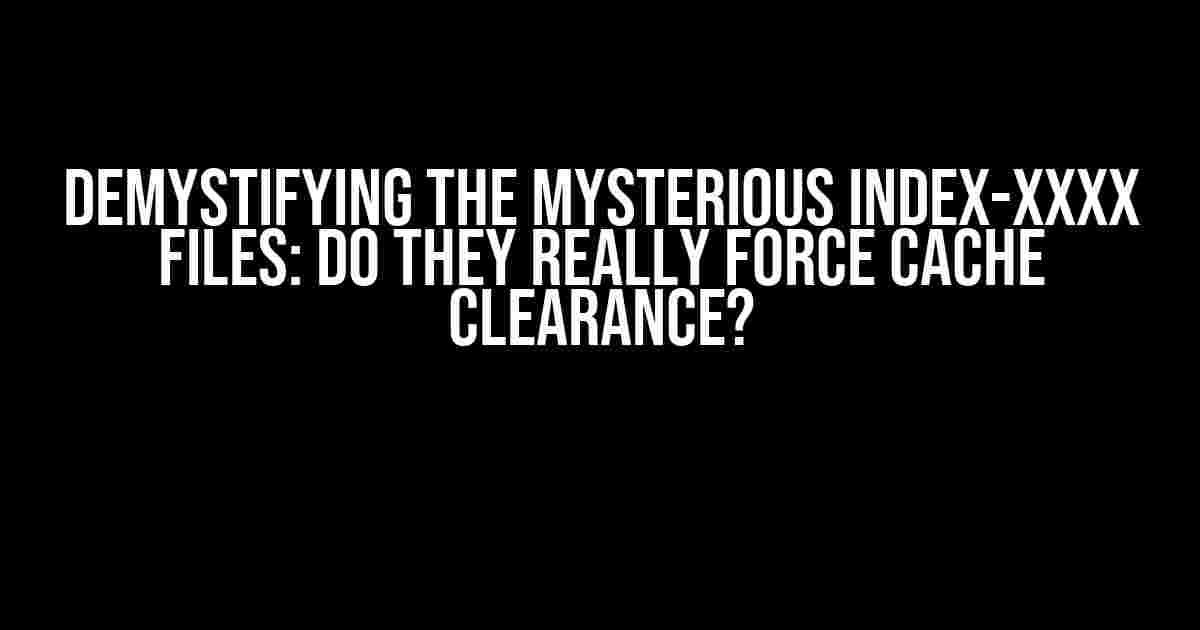As a web developer, you’ve probably stumbled upon those enigmatic files with names like “index-123456.js” or “index-abcdef.css” in your project directory. They seem to appear out of nowhere, and their purpose is shrouded in mystery. But have you ever wondered if these files are truly necessary to force the cache to clear? In this article, we’ll embark on a quest to uncover the truth behind these index-xxxx files and provide you with a comprehensive guide on how to handle them.
What are Index-xxxx Files?
Index-xxxx files are generated by popular frontend build tools like Webpack, Rollup, or Gulp. They’re essentially hashed versions of your JavaScript and CSS files, created during the build process. The “xxxx” part represents a unique hash generated based on the file’s contents. This hash is used to bust the browser’s cache, ensuring that users receive the updated version of your application.
// Example output from Webpack:
index-123456.js
main-abcdef.css
The Cache Conundrum
Caching is a clever mechanism that allows browsers to store frequently accessed resources locally, reducing the need for repeated requests to the server. However, this caching mechanism can become a curse when you’re trying to deploy updates to your application. Browsers can persistently cache outdated resources, causing users to see old versions of your app instead of the shiny new one you just deployed.
This is where the index-xxxx files come into play. By generating a new hash for each build, these files effectively “bust” the cache, forcing the browser to request the latest version of the resource from the server.
But Are Index-xxxx Files Really Necessary?
The short answer is: it depends. In some cases, these files are indeed necessary to ensure cache clearance. However, there are scenarios where you can avoid using them altogether.
- Small Projects: If you’re working on a small project with minimal updates, you might not need index-xxxx files. You can simply update the file names or use a cache-busting query parameter (e.g.,
?v=123) to force the cache to clear. - Static Sites: If you’re building a static site, where the content doesn’t change frequently, you can rely on cache headers (e.g.,
Cache-Control: max-age=31536000) to control the caching behavior. - CDN and Cache Layers: If you’re using a Content Delivery Network (CDN) or a cache layer like Varnish, you might not need index-xxxx files. These systems often provide built-in cache invalidation mechanisms.
When to Use Index-xxxx Files
In the following scenarios, using index-xxxx files is highly recommended:
- Frequent Updates: If you’re making frequent changes to your application, using index-xxxx files ensures that users receive the latest version of the resources.
- Complex Applications: For complex applications with many dependencies and third-party libraries, index-xxxx files provide a reliable way to manage cache clearance.
- Multi-Page Applications: In multi-page applications, where users can navigate between pages, index-xxxx files help ensure that the correct version of resources is loaded.
Best Practices for Working with Index-xxxx Files
When using index-xxxx files, follow these best practices to minimize headaches and ensure seamless cache clearance:
- Use a Consistent Hashing Algorithm: Choose a consistent hashing algorithm (e.g., MD5, SHA-1) and stick to it throughout your project. This ensures that the hash values are consistent across different builds.
- Implement Cache-Friendly File Names: Use a file naming convention that includes the hash value, making it easy to identify updated files. For example,
main-123456.jsinstead ofmain.js. - Update References in HTML: Remember to update the script and link tags in your HTML files to reference the new hashed files.
- Configure Your Server: Setup your server to serve the correct files based on the requested URL. For example, if a user requests
/index-123456.js, your server should serve the correct file. - Monitor and Test: Regularly monitor your application’s performance and test cache clearance to ensure that everything is working as expected.
Conclusion
In conclusion, index-xxxx files are not a mysterious phenomenon, but rather a clever mechanism to ensure cache clearance in complex web applications. While they might not be necessary in all scenarios, they provide a reliable way to manage cache busting in situations where frequent updates are necessary. By following best practices and understanding the purpose of these files, you’ll be well-equipped to handle caching in your next web development project.
| Scenario | Index-xxxx Files Needed? |
|---|---|
| Small Projects | No |
| Static Sites | No |
| Frequent Updates | Yes |
| Complex Applications | Yes |
| Multi-Page Applications | Yes |
Now, go forth and conquer the realm of caching in web development! Remember, a well-managed cache is the key to a happy user experience.
Frequently Asked Question
Get the lowdown on index-xxxx,js/css files and their role in cache clearing!
Are index-xxxx,js/css files necessary for cache clearing?
The short answer is, yes! These files are crucial in forcing the cache to clear. When you update your website’s code, these files are automatically regenerated with a new unique name (e.g., index-12345.js). This new name tells the browser to reload the updated file instead of using the cached version.
What happens if I don’t use index-xxxx,js/css files?
Without these files, your browser might continue to use the cached version of your website’s code, even after you’ve made updates. This can lead to users seeing outdated content or experiencing functionality issues. So, it’s essential to use index-xxxx,js/css files to ensure a smooth user experience!
Can I use a different naming convention for my files?
While you can use a different naming convention, it’s recommended to stick with the index-xxxx,js/css format. This format is widely supported and understood by most browsers and caching systems. Using a different format might cause issues or inconsistencies in how your website is cached.
Do index-xxxx,js/css files affect SEO?
No, these files don’t have a direct impact on SEO. Their purpose is to manage caching, not influence search engine rankings. However, by ensuring that your website’s code is up-to-date and functioning correctly, you can indirectly improve your website’s SEO!
Are there any alternatives to using index-xxxx,js/css files?
Yes, there are alternative caching strategies, such as using query parameters or cache headers. However, index-xxxx,js/css files are a widely adopted and efficient solution. If you’re already using this approach, there’s no need to fix what ain’t broke!