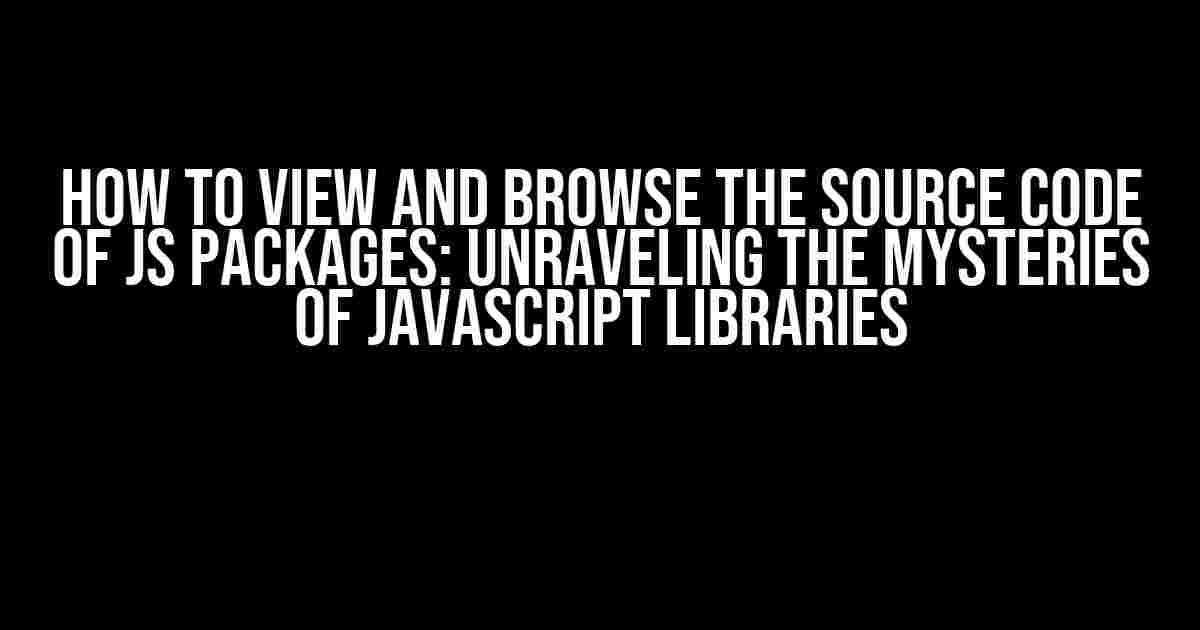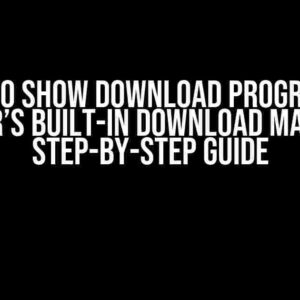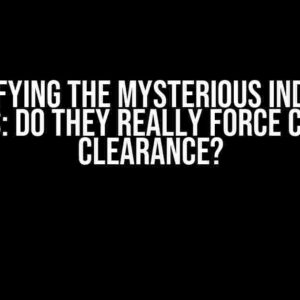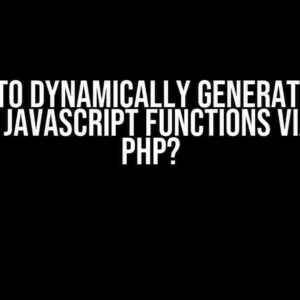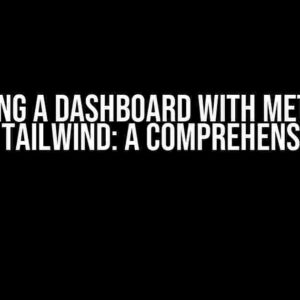Are you tired of relying on documentation and blogs to understand how your favorite JavaScript packages work? Do you want to take a peek under the hood and learn from the masters themselves? Look no further! In this article, we’ll explore the various ways to view and browse the source code of JS packages, empowering you to become a JavaScript ninja.
Why Bother with Source Code?
Before we dive into the nitty-gritty, let’s address the elephant in the room: why bother with source code? After all, shouldn’t we just focus on using the library and let the maintainers handle the heavy lifting?
The truth is, understanding the source code can:
- Help you troubleshoot issues more efficiently
- Unlock new features and customization possibilities
- Improve your coding skills by learning from experienced developers
- Enhance your problem-solving abilities
- Foster a sense of community and collaboration
Method 1: GitHub and Open-Source Repositories
The easiest way to access the source code of a JavaScript package is to visit its GitHub repository. Most popular libraries are open-source, which means their code is freely available for anyone to explore.
Here’s how to get started:
- Find the package on npmjs.com or another package manager
- Click on the “Repository” or “GitHub” link
- Navigate to the repository on GitHub
- Click on the “Code” tab
- Browse the files and folders to your heart’s content!
Example: Let's take a look at the popular React library. 1. Go to npmjs.com/package/react 2. Click on the "Repository" link, which takes you to github.com/facebook/react 3. Click on the "Code" tab to explore the source code
Method 2: Using a CDN or UNPKG
What if the package isn’t hosted on GitHub or you don’t want to navigate to the repository? Fear not, friend! You can use a CDN (Content Delivery Network) or UNPKG to access the source code.
Here’s how:
- Find the package on a CDN like UNPKG or jsDelivr
- Type the package name in the search bar
- Click on the desired version
- Explore the source code in the browser
Example: Let's examine the source code of the lodash library using UNPKG. 1. Go to UNPKG 2. Type "lodash" in the search bar 3. Click on the desired version (e.g., 4.17.21) 4. Browse the source code in the browser
Method 3: Node Modules and Local File System
Another way to access the source code is by inspecting the local files on your machine. When you install a package using npm or yarn, the source code is downloaded to your project’s `node_modules` directory.
Here’s how to get started:
- Open your terminal or command prompt
- Navigate to your project’s root directory
- cd into the `node_modules` directory
- Find the package you want to explore and cd into its folder
- Browse the source code using your favorite file explorer or editor
Example: Let's explore the source code of the express library. 1. Open your terminal or command prompt 2. Navigate to your project's root directory 3. `cd node_modules` 4. `cd express` 5. Browse the source code using your favorite file explorer or editor
Bonus Method: Using a Code Editor or IDE
If you’re using a code editor or IDE like Visual Studio Code, IntelliJ, or Sublime Text, you can often access the source code directly from within the editor.
Here’s how:
In Visual Studio Code:
- Open your project in Visual Studio Code
- Open the Command Palette by pressing `Ctrl + Shift + P` (Windows/Linux) or `Cmd + Shift + P` (macOS)
- Type “Open Folder” and select the `node_modules` directory
- Find the package you want to explore and open its folder
- Browse the source code within the editor
In other editors or IDEs, you can usually find similar functionality by searching for “open folder” or ” navigate to file” in the editor’s documentation.
Conclusion
There you have it, folks! With these methods, you can now easily view and browse the source code of your favorite JavaScript packages. Remember, exploring the source code is an excellent way to learn from experienced developers, troubleshoot issues, and unlock new features.
So, what are you waiting for? Dive into the world of open-source JavaScript libraries and start exploring! 🚀
| Method | Description |
|---|---|
| GitHub and Open-Source Repositories | Visit the package’s GitHub repository and browse the source code |
| Using a CDN or UNPKG | Use a CDN like UNPKG or jsDelivr to access the source code in the browser |
| Node Modules and Local File System | Explore the source code in the `node_modules` directory on your local machine |
| Bonus Method: Using a Code Editor or IDE | Access the source code directly from within your code editor or IDE |
Now, go forth and conquer the world of JavaScript! 💥
Here are 5 Questions and Answers about “How to view and browse the source code of JS packages”:
Frequently Asked Question
Got curious about the inner workings of your favorite JavaScript packages? We’ve got you covered! Here are some frequently asked questions about how to view and browse the source code of JS packages:
How do I view the source code of a JavaScript package?
You can view the source code of a JavaScript package by checking out its repository on platforms like GitHub or GitLab. Most packages have their source code publicly available, and you can browse through the files and folders to understand how they work.
What if the package is not open-sourced?
If a package is not open-sourced, you might not be able to view its source code. However, you can try checking the package’s documentation or issue tracker to see if there are any hints or clues about how it works. You can also try reaching out to the package maintainer or author to ask about the source code.
How do I browse the source code of a package installed via npm or yarn?
When you install a package via npm or yarn, the source code is usually stored in the `node_modules` folder in your project directory. You can browse through the folder to find the package’s source code. Alternatively, you can use a code editor or IDE like Visual Studio Code to open the package’s folder and explore its source code.
What tools can I use to browse the source code of a JavaScript package?
There are several tools you can use to browse the source code of a JavaScript package, including code editors like Visual Studio Code, Atom, or Sublime Text, as well as online platforms like GitHub or GitLab. You can also use tools like Sourcegraph or CodeSandbox to explore and debug package source code.
Why is it important to view and browse the source code of JS packages?
Viewing and browsing the source code of JS packages can help you understand how they work, identify potential issues or bugs, and even contribute to the package’s development. It can also help you learn new coding techniques and best practices from experienced developers.